Employee productivity monitoring is on the rise. More than 60% of employers now use some form of tracking software to observe their teams, and adoption rates have climbed rapidly in the shift to remote and hybrid work. While companies see it as a tool to boost efficiency and crack down on distractions, monitoring raises serious ethical questions. Leaders must find a balance between effective performance management and respecting employee privacy—a line that’s not always easy to draw.
The Benefits and Risks of Monitoring
When thoughtfully implemented, productivity tracking can offer real advantages. Time-tracking apps like Toggl or RescueTime help teams see how work hours are spent, enabling managers to identify workflow bottlenecks and reassign resources to keep projects on track. Project management tools such as Asana or Trello generate detailed activity logs, giving leaders valuable insight into process delays or team members who may need extra support. Some companies use email analytics to ensure critical communications don’t fall through the cracks.
But the risks associated with over-monitoring can’t be ignored. Surveillance-heavy tools—like software that records screen activity, snaps random webcam photos, or logs keystrokes—can quickly feel invasive. A recent survey revealed that nearly half of monitored workers experience increased anxiety, and many feel their privacy is violated. Constant surveillance can erode trust, damage morale, and fuel a culture of suspicion. Over time, these effects lead to burnout, reduced engagement, and higher employee turnover—negating any productivity gains from monitoring.
Understanding the Tools—and Their Ethical Dilemmas
The ethical dilemmas often arise from the type and extent of monitoring. For example:
- Screen Recording Software: Tools like Hubstaff and ActivTrak can capture screenshots or even live video feeds of employee activity. While intended to verify that work is being completed, these tools often monitor personal data or capture sensitive information inadvertently.
- Keylogging Programs: Some software records every keystroke made on a company device. Proponents argue this helps catch inefficiency or fraud, but the risk to privacy—especially if employees use work devices for occasional personal matters—is significant.
- GPS Tracking and Mobile Monitoring: Delivery companies may track vehicle locations to optimize routes, but extending this to employees’ off-hours or personal commutes blurs ethical boundaries.
Each tool, if deployed without careful foresight and communication, can cross the line from useful oversight into privacy invasion.
Guidelines for Ethical Implementation
If you choose to use monitoring tools, establishing a clear, principled framework is non-negotiable. Leaders must enlist technology carefully, always putting fairness and transparency first.
Be Transparent
- Scenario: A company plans to introduce screenshot monitoring for remote staff. Instead of quietly rolling out the feature, leadership schedules a company-wide meeting, clearly explaining how screenshots will be collected, how data will be stored, who can access it, and what will trigger a review. They outline the goals—detecting workflow problems, not “catching” individuals out.
- Advice: Never implement a new monitoring tool without clear advance notice. Treat transparency as a two-way conversation: offer forums or Q&A sessions where employees can voice concerns and get answers.
Obtain Consent
- Scenario: Before activating device tracking, a manager quizzes the team on their comfort level and documents explicit written consent. Those who object are offered alternatives, such as using redacted data or limiting tracking to work hours only.
- Advice: Go beyond a checkbox or buried clause in a handbook. Provide straightforward, written explanations about what is being monitored and why. Make it easy for employees to opt in or out where practical.
Focus on Outcomes, Not Micromanagement
- Scenario: Instead of measuring every click or minute spent active online, a software company tracks project milestones, delivery dates, and code quality. The data helps guide support and resources—not discipline.
- Advice: Avoid tracking activities that don’t translate directly to performance (e.g., monitoring non-work web browsing during lunch breaks). Focus evaluations on completed work and impact, not on constant presence or mouse movements.
Use Data for Support, Not Punishment
- Scenario: A team dashboard flags an employee falling behind on deadlines. Instead of disciplinary action, the manager schedules a private check-in to discuss workload and well-being. The data is used as a prompt for support—not reprimand.
- Advice: Frame monitoring as a way to uncover obstacles or stress—not as ammunition for penalties. When patterns emerge, reach out with resources, training, or flexibility, not threats.
Limit Data Collection and Retention
- Scenario: An HR department regularly purges monitoring records older than 90 days, ensuring only relevant, recent data is kept. They limit access to those with a direct need (e.g., supervisors, not colleagues).
- Advice: Don’t collect more information than necessary or keep it longer than needed. Strong data security protocols help preserve privacy and trust.
Review and Adjust Policies Regularly
- Scenario: After initial rollout, leadership sends annual surveys on how employees feel about monitoring tools and revises policies based on feedback.
- Advice: Treat monitoring as a system that evolves. Reevaluate tools and practices with employee input and adapt to new circumstances, such as shifts toward hybrid work or new privacy legislation.
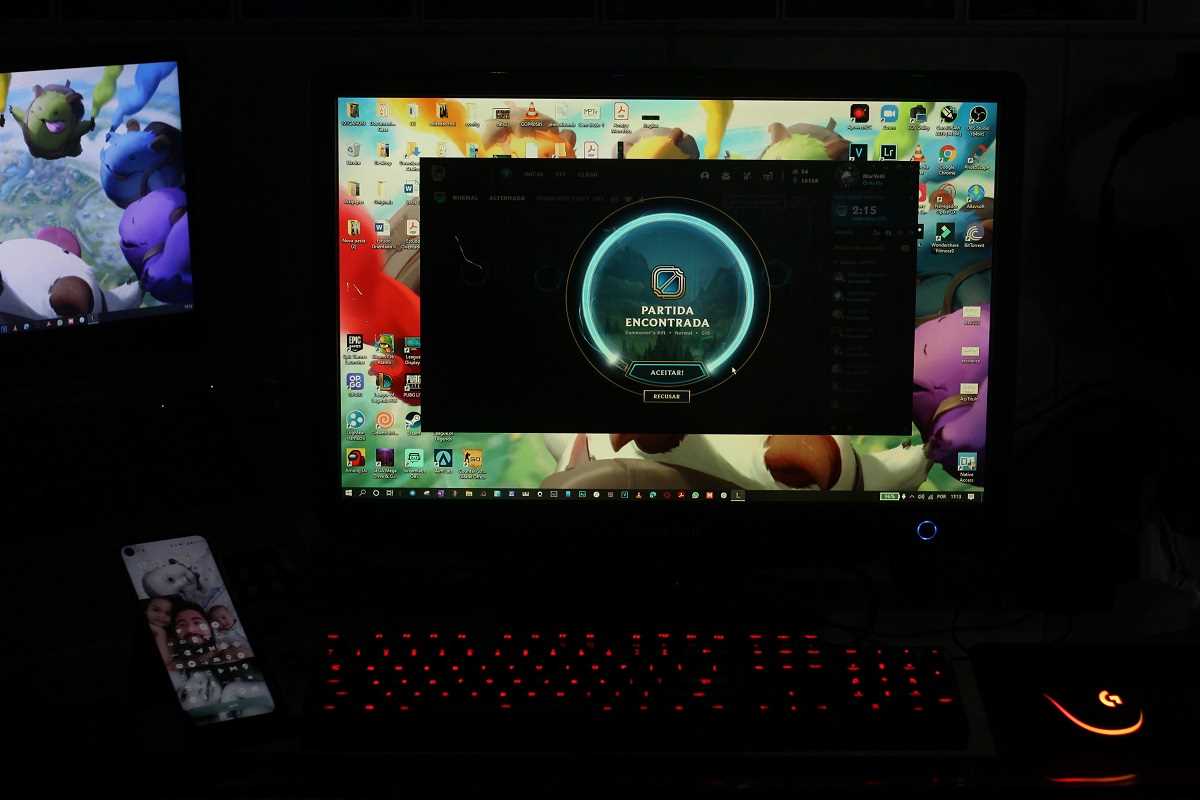 (Image via
(Image via



.jpg)

